Products & Stocks

Use the shipping module to track your picking list, orders and quantity to ship or shipped
Create your shipments in one click from any order.
Compare the quantity shipped with the quantity to ship.
Define the planned date of delivery for each
of your shipment so you can process them by
priority or follow late shipments. If you need
more information on your shipment, you can setup
application to manage any other custom fields you need.
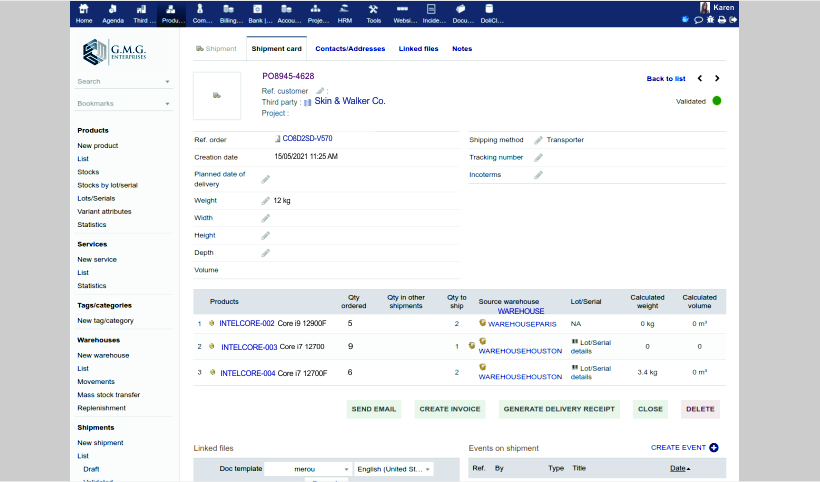
When creating a new picking sheet, weight or
volume of your items can be both calculated
automatically from predefined product data
or manually defined.
Your stock is updated automatically
when you make a new shipment. And record
of your stock movement are directly linked
to the shipment.
Easily track your shipment with a direct link
to the transporter tracking tool that is
automatically filled.
Generate the PDF of the shipment sheet
and print it for your transporter or send
it by email directly from the application
to any partner.
If necessary, you can also manage / generate a delivery receipt.
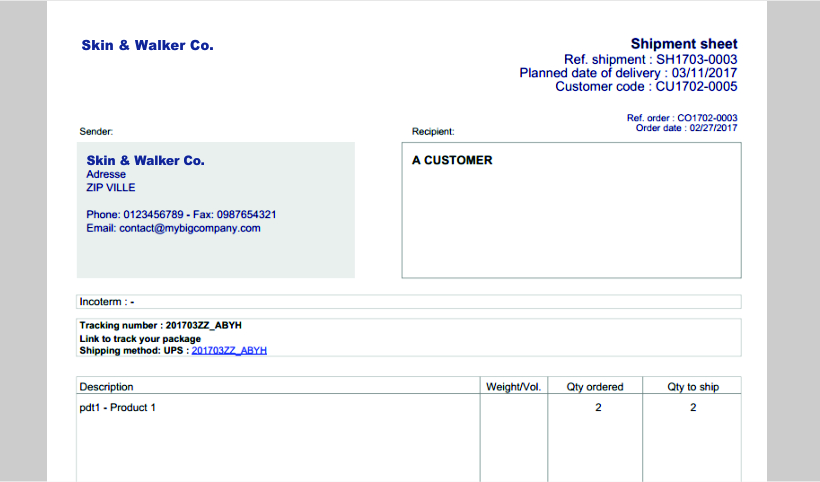






We use cookies on this site to enhance your user experience.
You can learn more about our use of cookies and your choices
here.
By clicking on any link on this page or clicking
"OK, I agree, you are giving your consent for us to
set cookies."