CRM & Sales

Create your Lead - Opportunity
Create your lead or opportunity.
Include predefined products to save you time,
or enter full content manually. Attach any external document.
If predefined fields do not match your needs,
add your own custom fields of any type (string, amount,
date, checkbox, combo list, ...) to the form.
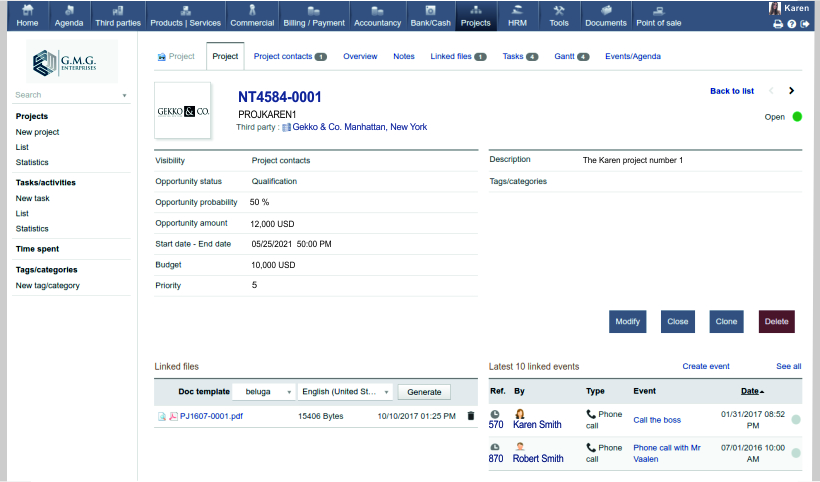
Create your quotes as well as commercial proposals and send them by Email from within the application. Enter events or setup reminders in the agenda. Link any data (events, quotes, orders, ...) to your opportunities, so that you can easily find all information from the past with respect to the opportunity.
Define an amount and a probability for winning your opportunities, so that you can have an idea of what will be your expected turnover (opportunity amount averaged with the probability).
Change the status of your opportunities into "Won" or "Lost". If the lead is won, you can also reuse the project to create new tasks to begin and track the project execution.
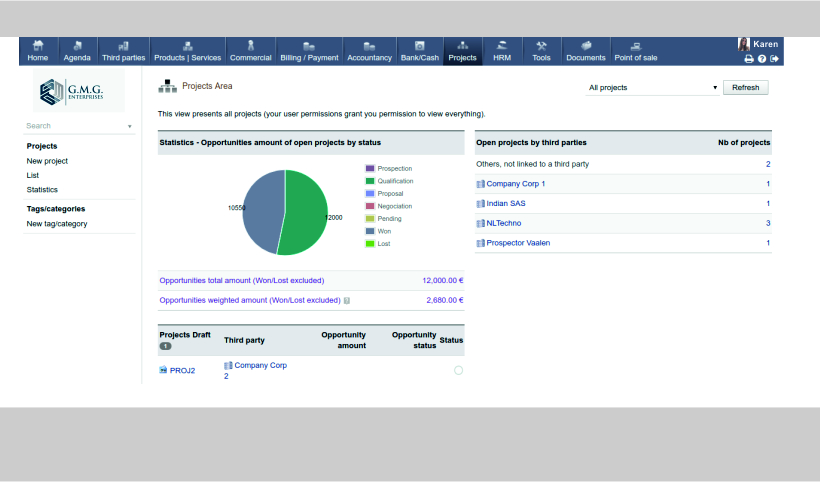
List and display all your open or closed opportunities. Choose which information you want to see on your lists. Filter and sort them based on any criteria.
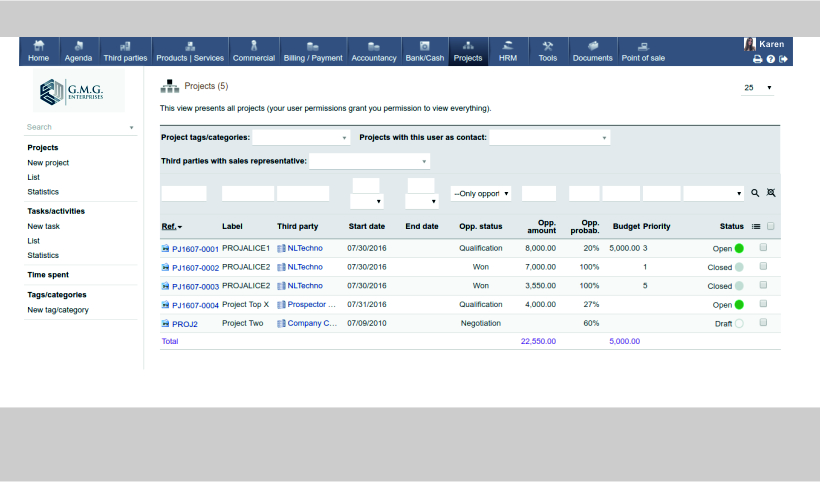
Use the predefined statistics pages to get useful information about your company or about the performance of your sales representatives.
Like any other data, export your Opportunities with the Export module, so you can reuse them with third-party tools, or connect your existing Data analysis tool directly to the open database for Big Data analysis.
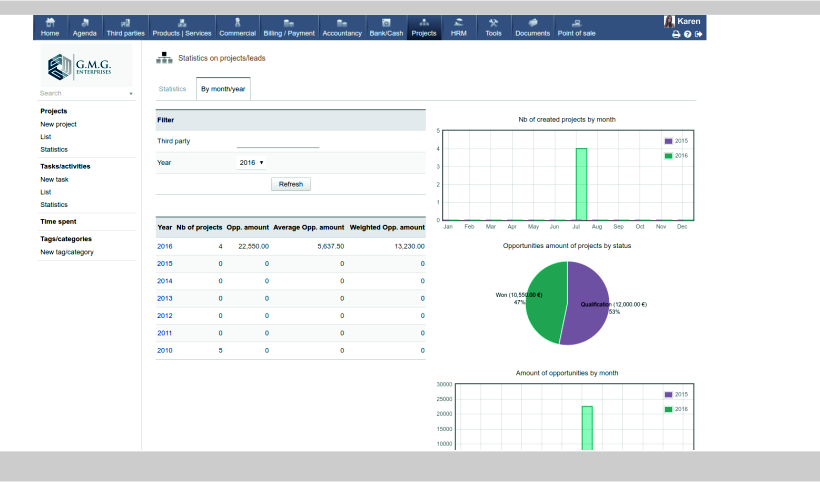






We use cookies on this site to enhance your user experience.
You can learn more about our use of cookies and your choices
here.
By clicking on any link on this page or clicking
"OK, I agree, you are giving your consent for us to
set cookies."